Good frontline communication is critical for keeping employees engaged and motivated. By automating communication with your frontline staff, employees can receive personalized and interactive messages — creating greater visibility and alignment across the entire organization without eating into your busy schedule.
Why use goHappy for frontline communication automation?
Automating frontline communications in goHappy is simple. One of the things our customers love about our platform is there’s no steep learning curve, which enables teams to engage with their employees confidently and with ease.
Here are some of the key reasons to love goHappy’s SMS-based approach to frontline communication:
Automated messaging
Set-and-forget triggers automate messaging for important dates and events, reducing the administrative load on HR and management teams.
Example use case: Want to make employees feel valued, but have a lot on your plate? Configure automated messages to employees on their birthdays and work anniversaries.
Auto responses to employees
Configure keywords that can auto-respond to common employee questions or workflows. Build a menu of frequently asked questions and give frontline staff relevant key information when they need it.
Example use case: Come April, employees have tax questions. Configure a keyword option that tells employees how to access W2s and other important documents.
Survey optionality
Collect feedback and improve frontline engagement with automated surveys that can be received at critical milestones.
Example use case: Automatically send 30, 60, and 90-day surveys as part of your new-hire onboarding.
Simple adoption process for employees
goHappy doesn’t require any apps or emails for recipients; everything is text-based.
Example use case: Messages go straight to the employee's phone via text message; no login or opt-in is required, and there are no emails to check.
Near zero learning curve for managers
goHappy offers a simple and intuitive user interface for admins; get started messaging employees immediately.
Example use case: Don’t wait to start messaging your frontline employees. Simply upload your contacts and get messaging!
Common goHappy automation use cases
For home office employees
- New hire onboarding journey with automated messages for key daily milestones (day one, week two, etc.)
- Video messages from leaders and executives
- Appreciation and recognition
- Work anniversaries and birthdays
- Employee surveys
- Emergency communication: weather, etc.
For field office leaders
- Employee of the week announcements
- Event announcements
- Shift coverage
- Sales contests and results
- Day-to-day updates
- Driving adoption of company tools, processes, and employee benefits
Ways to implement automated messaging with goHappy
goHappy helps businesses build a strategy around their frontline communication using rich data that drives automation. You can develop a comprehensive plan for automating and sending regular communications, including alerts for safety updates, shift changes, events, organizational announcements, new-hire onboarding flows, and more.
Let’s walk through how to use goHappy for automated messaging with your frontline staff.
This article will cover the following:
- Using keywords to answer employee questions
- Using triggers to keep employees informed throughout the employee lifecycle
- Using surveys to collect automated feedback at critical milestones in the employee lifecycle
Use keywords to answer common employee questions
Keywords enable you to automatically respond to frequently asked questions. This self-service solution reduces repeat inquiries leaders and HR managers receive from frontline staff.
For example, some popular keywords include “PTO,” “benefits,” “W2,” and “pay.” When an employee texts one of those words to your unique number provided by goHappy, the system responds with relevant information.
Many goHappy customers set up a keyword for “menu,” which then returns a list of additional keywords employees can use to get specific information about the keyword of their choice.
To set up keywords in goHappy, log in, navigate to the messaging tab, and click Keywords.
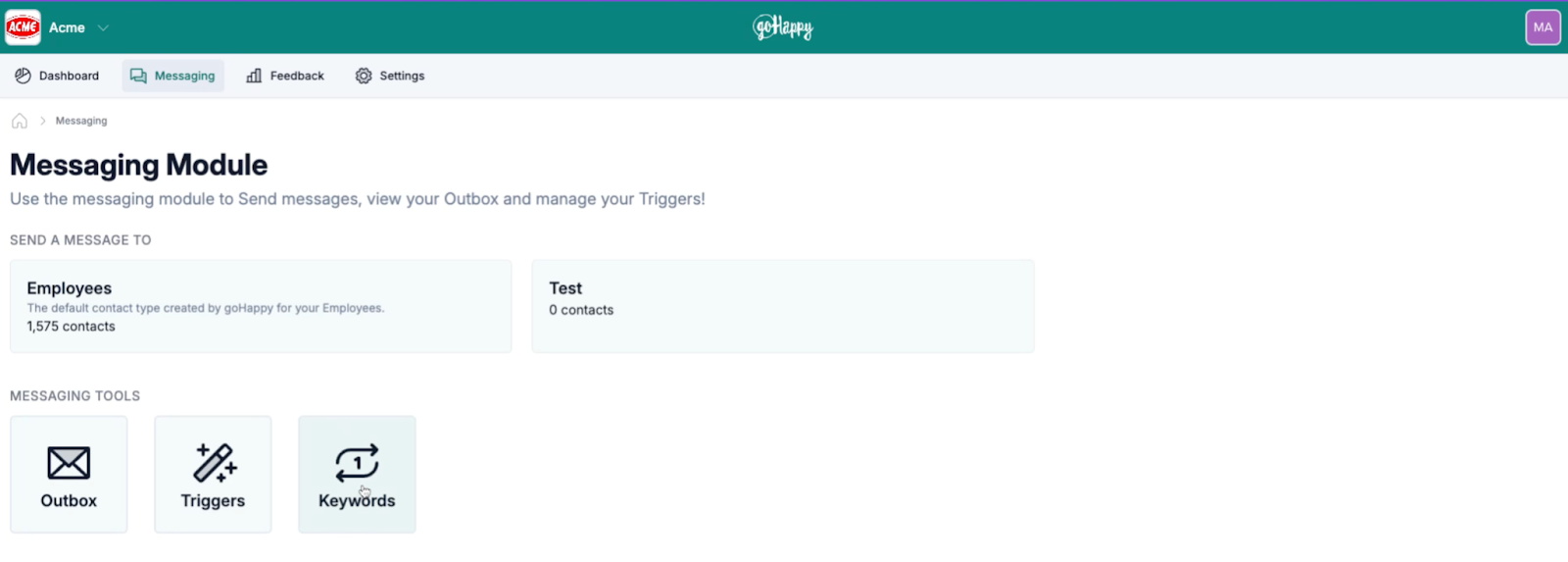
Here, you’ll see a list of existing keywords if you have any. To create a new keyword, click the New Keyboard button.
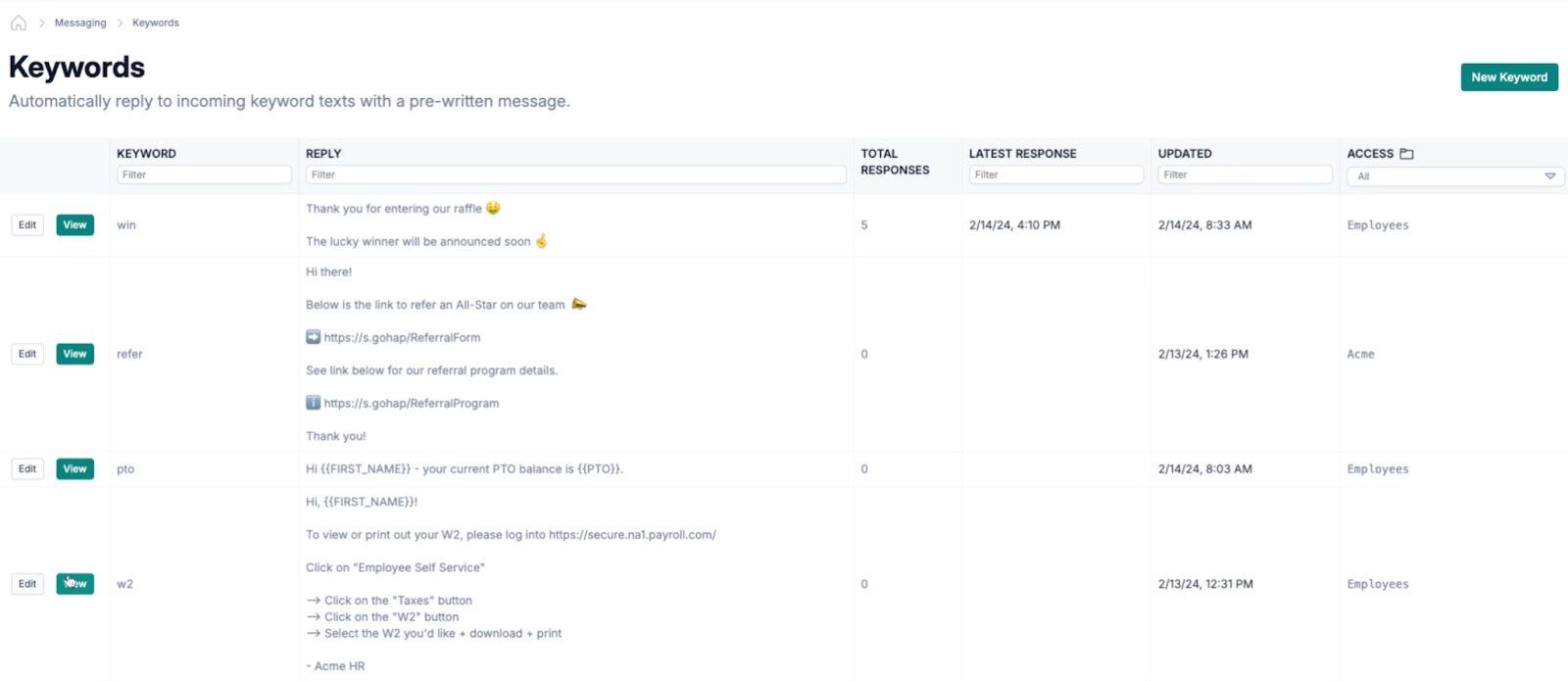
On the next screen, you can select which group of users can utilize the keyword, name the keyword, and write the auto-response the keyword will trigger. Alternatively, you can choose an existing template for the message.
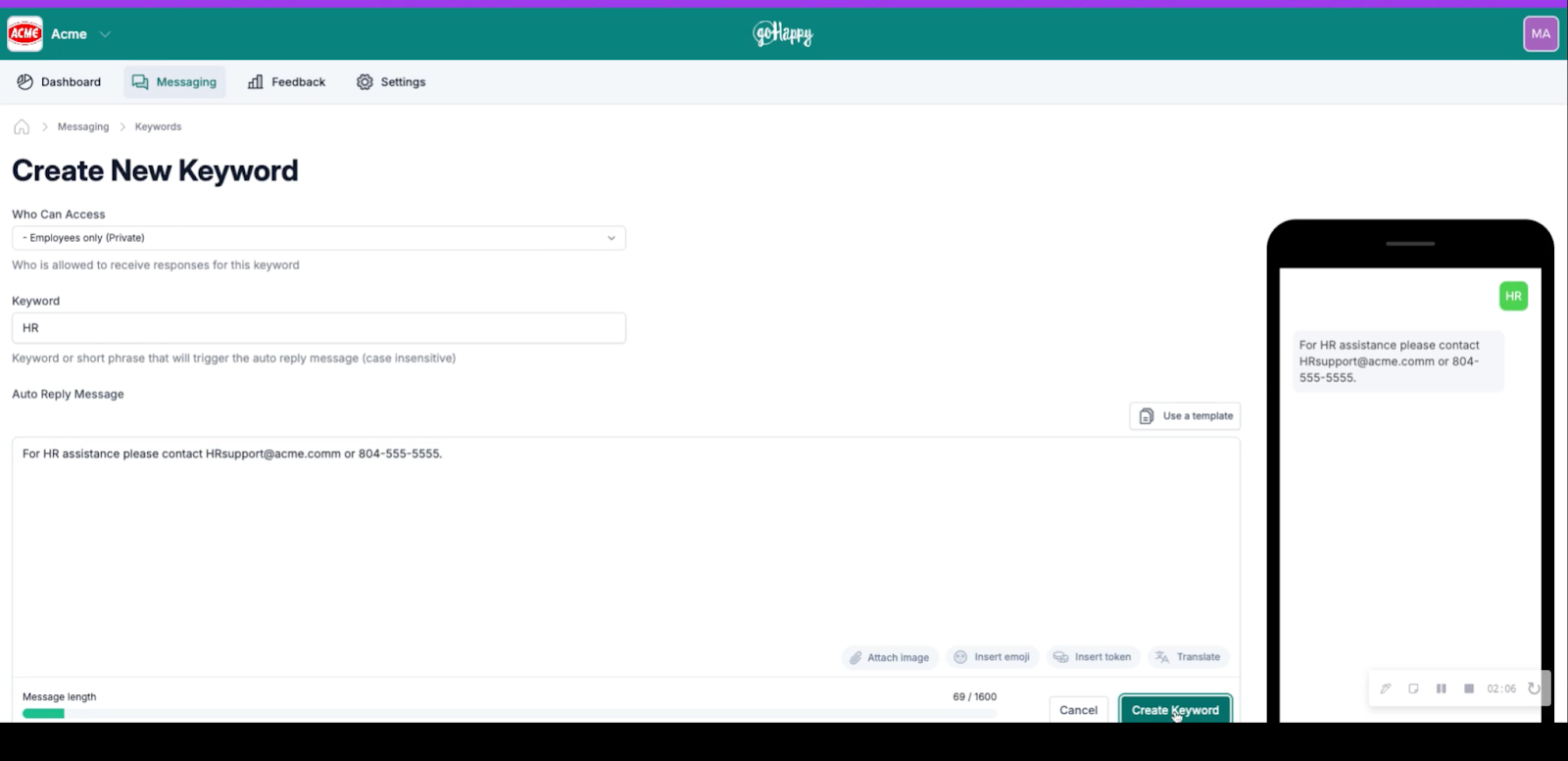
We strongly encourage setting up a keyword for “menu” which returns a list of additional keywords associated with topics that employees can learn about. Here’s what that looks like for employees.
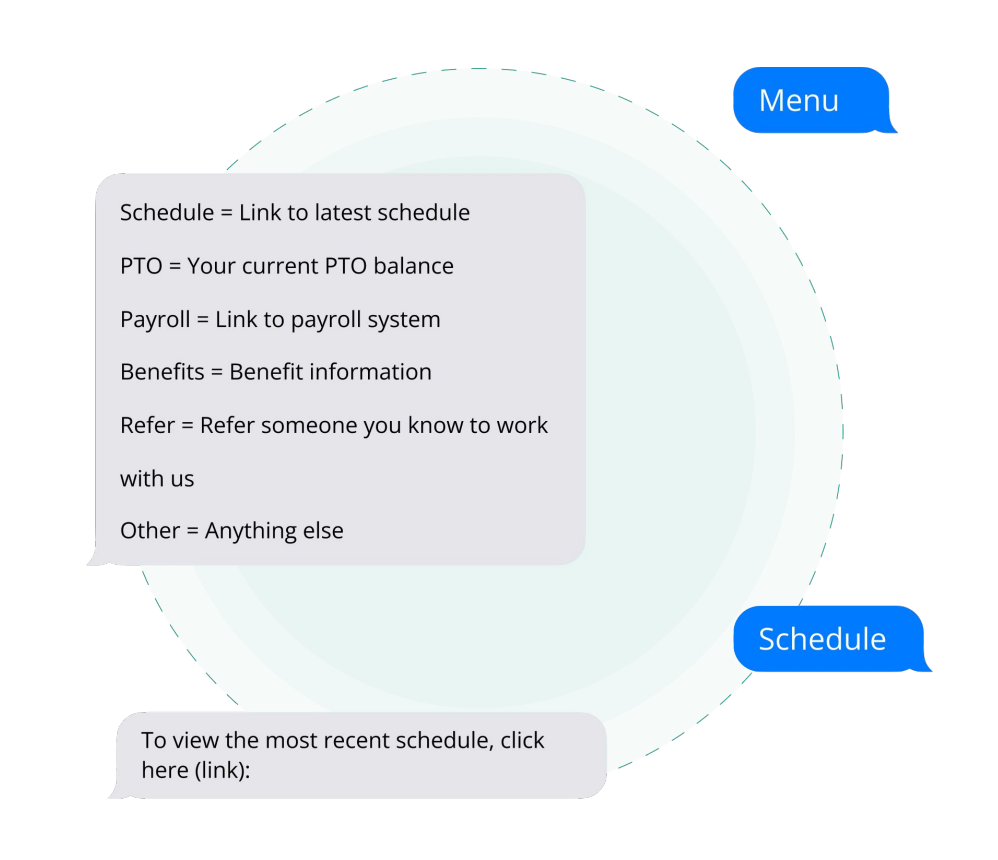
For more help setting up and managing keywords in goHappy, visit our help center.
Use triggers to keep employees informed throughout the employee lifecycle
Triggers help you stay connected with frontline staff throughout the entire employee lifecycle. For example, you can trigger messages based on time-based events such as birthdays, anniversaries, and 30, 60, and 90-day check-ins.
To set up a new trigger, navigate to the messaging tab and select Triggers.
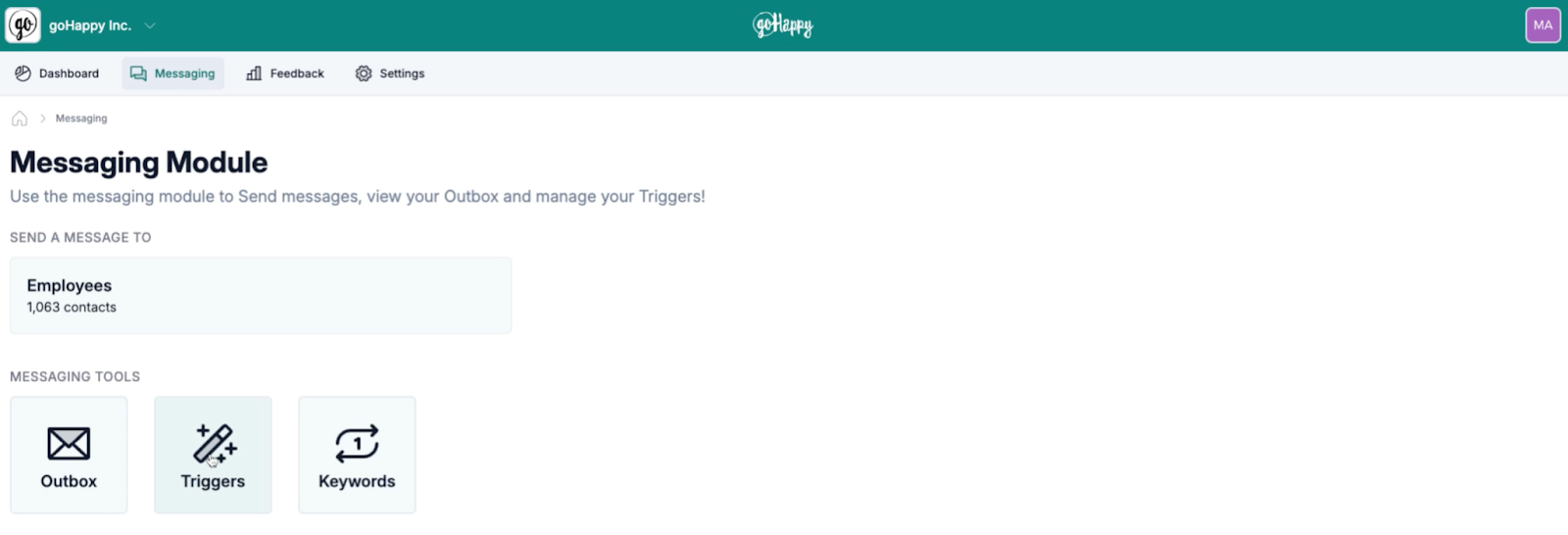
Here, you’ll see a list of existing triggers if you have any configured.
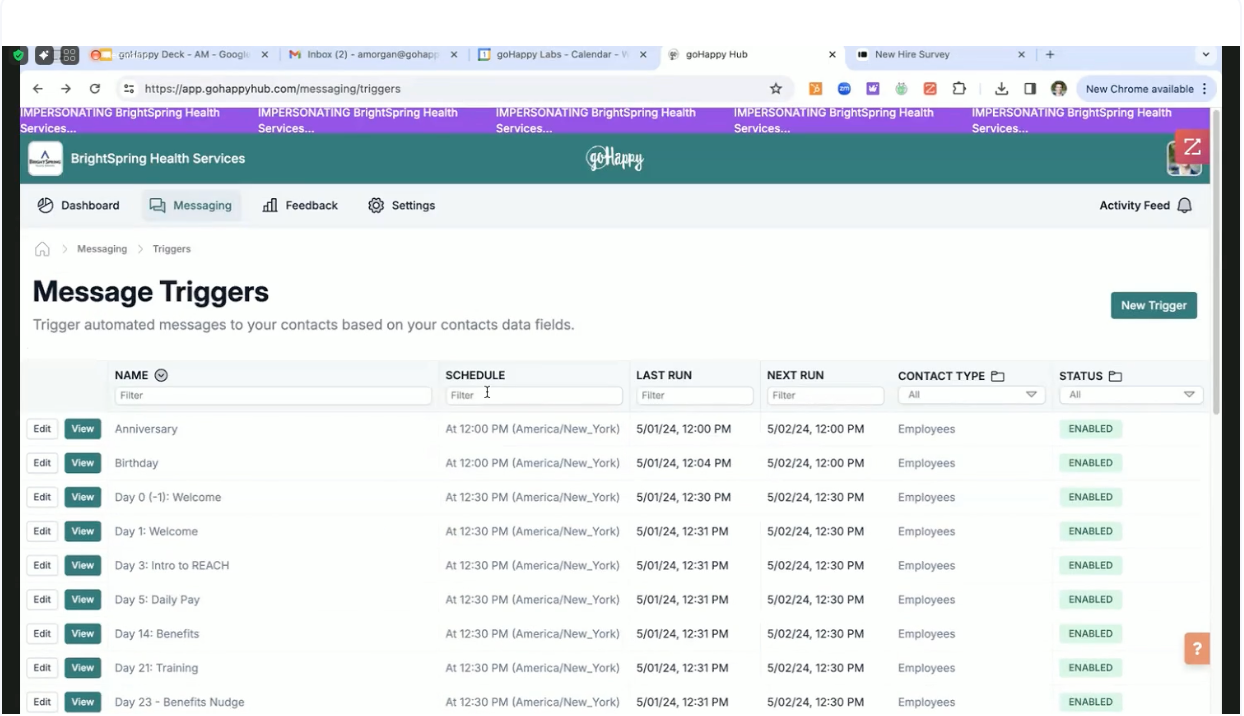
To create a new trigger, click the New Trigger button.
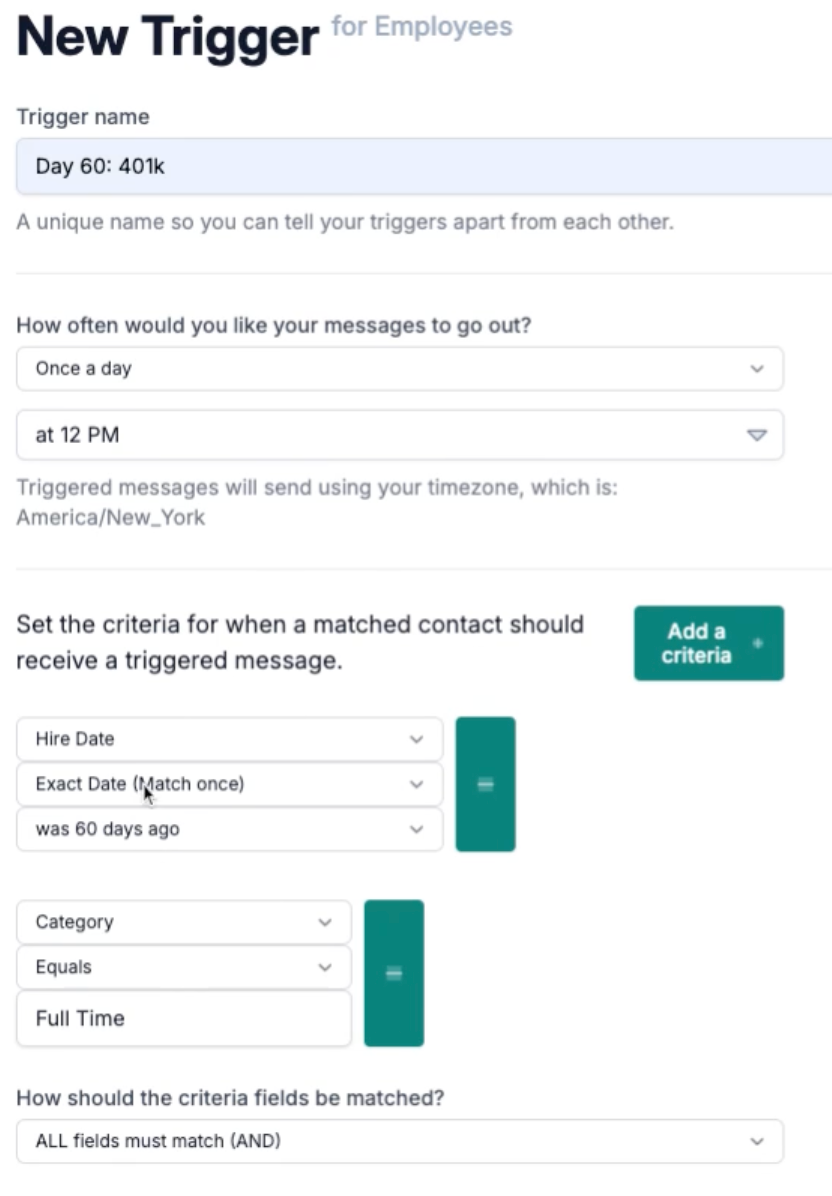
Here, you can configure how often the trigger parses through your data to find recipients. At the bottom of the screen, you can set the trigger's criteria, such as hire date and employee type.
Once you save the trigger, it will run as often as you configured it to. For more information on using triggers, visit our help center.
Use surveys to collect automated feedback at important milestones in the employee lifecycle
goHappy makes it easy to collect feedback from employees. Let’s take a look at how surveys work.
goPowered surveys & custom surveys
goHappy offers pre-built and custom surveys.
goPowered surveys: These are pre-built surveys provided by goHappy. They include a three-part new hire survey series, an exit survey sent to terminated employees after a certain time, and a general engagement survey.
Custom surveys: You can also create custom surveys for things like employee nomination forms, event RSVPs, call-out requests and shift sign-ups.
Private vs. public surveys
Any survey can be configured as a private or public survey.
Private surveys: These surveys leverage employee data in your goHappy account to pre-populate fields and give you more control over the survey. Some key features:
- Pre-populated fields from data in your goHappy account so employees don’t have to enter this info themselves, naturally increasing response rate
- Automated reminders for people who haven’t responded yet
- Does not allow multiple submissions
Public surveys: These surveys don’t use employee data, so no fields are pre-populated. Public surveys are great for employee nomination forms and digital suggestion boxes.
- Can be accessed by QR codes on fliers
- Anyone can participate in the survey
- Allows multiple responses
To start building a survey, send your goHappy Customer Success Manager a list of items you want to include and let them know which type of survey you want to create. We’ll work with you from there to build your survey.
Configure survey dashboard permissions
Access can be limited to admins only or admins and managers with feedback permissions. Managers with feedback permissions can be set up to see only results from the group they oversee.
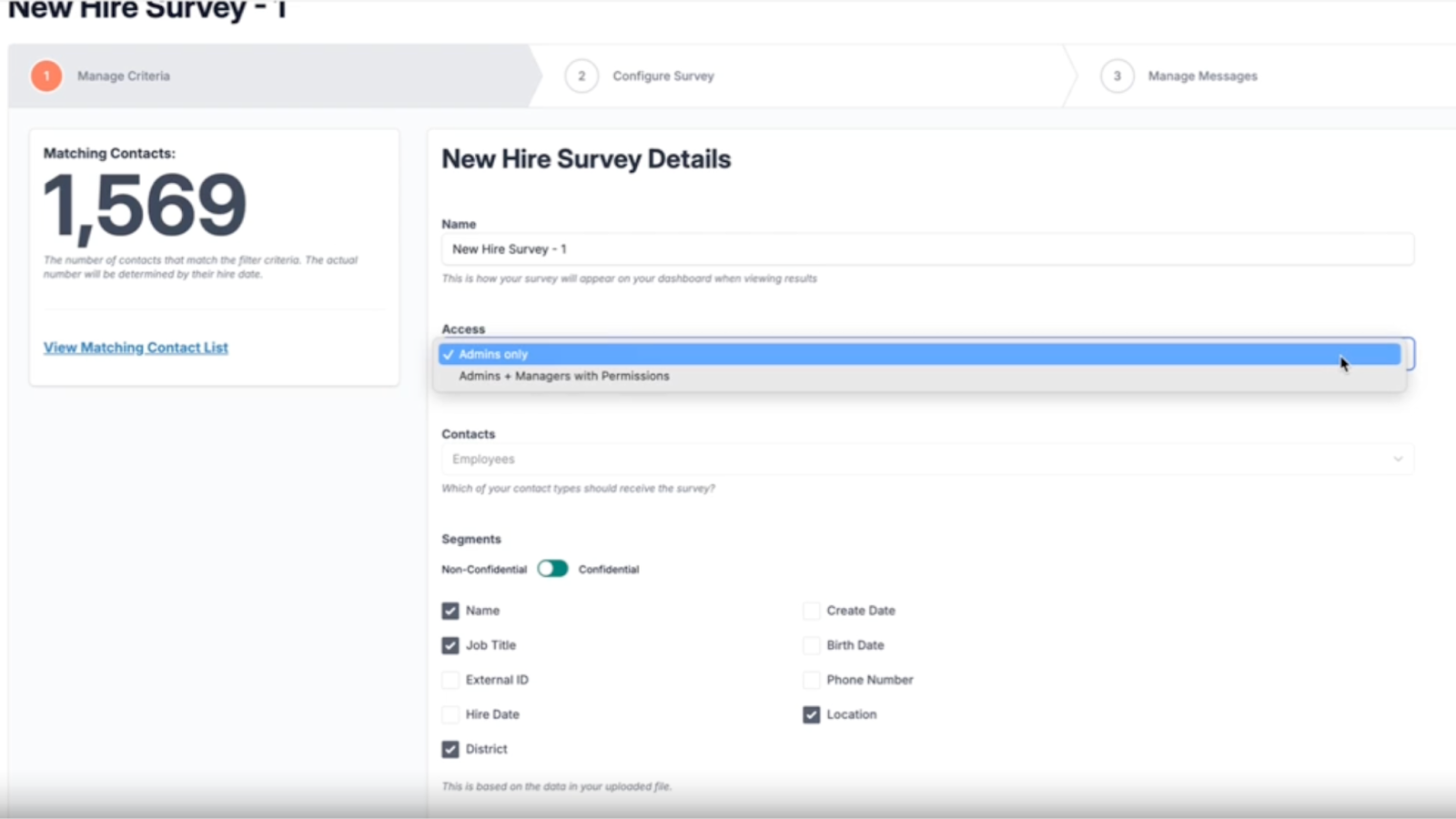
Survey segments can be configured to be confidential or non-confidential. Non-confidential segments allow you to collect the survey participants' names without asking them.
For more help with goHappy surveys, visit our help center.
How Teams Are Leveraging goHappy for Automation Success
goHappy is helping companies in industries like hospitality, manufacturing, retail, and healthcare build stronger connections with their frontline staff — without the heavy lifting.
“We saw a significant decline in New Hire Turnover within the first 90 days. We experienced great results just by asking for their feedback and making slight adjustments to their onboarding and New Hire Experience,” says Michelle Zavolta, Chief People Officer at Anthony’s Coal Fired Pizza.
With goHappy’s frontline messaging platform, managers can communicate in a timely and relevant manner using automated triggers.
.png?width=212&height=400&name=90%20day%20(1).png)
In addition to messaging employees, frontline teams can access important information quickly using goHappy keywords.
Lastly, the goHappy content calendar gives frontline managers a high-level overview of the communications their team is set to receive, so they have full visibility of touch points, ensuring their team receives the right information at the right time.
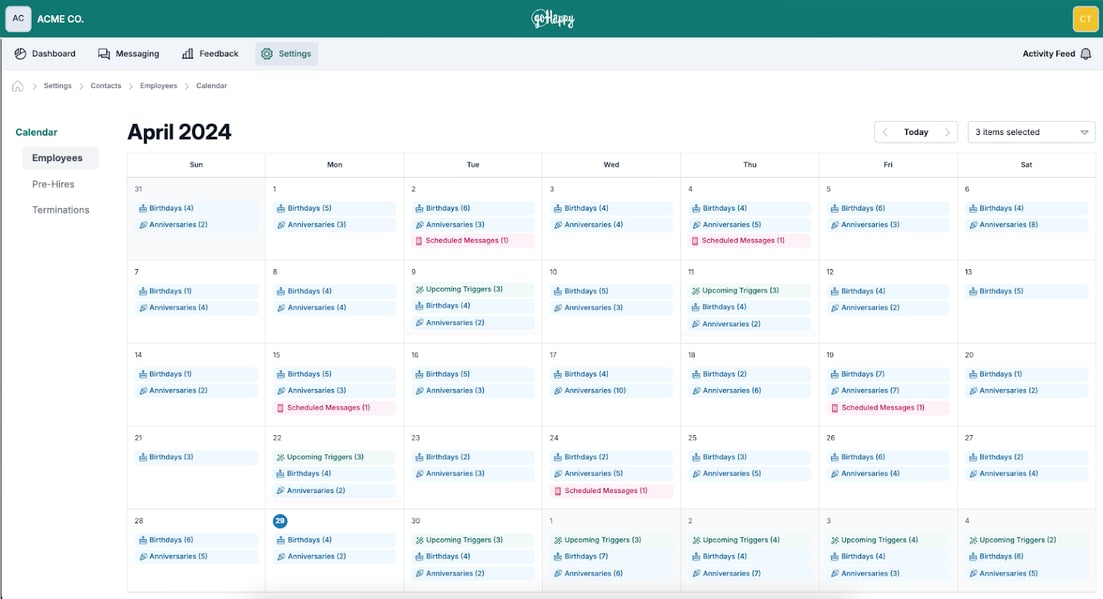
Automated communication helps save time and build a stronger workforce
goHappy’s automated messaging features can be configured quickly and easily, with little learning curve.
Ready to see how goHappy can help your company automate communications to build stronger connections and reduce repetitive admin work? Schedule a demo to learn how it could work for you.



.png)


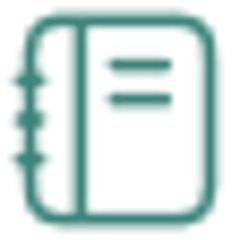
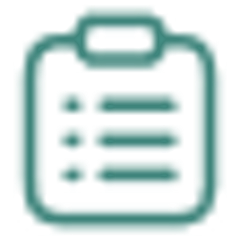

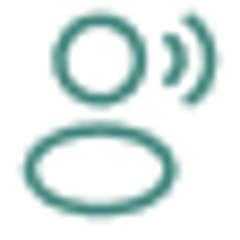

.webp)
.png)