What is frontline communication?
Frontline communication refers to the verbal or written communications between company management and its frontline, or customer-facing, employees.
Frontline employees are typically deskless employees working in sectors like retail, healthcare, manufacturing, and hospitality. These employees require timely and relevant information to perform their jobs and stay up to speed on important company policies and benefits.
Effective communication with frontline workers differs from traditional email-based communication. But with the right tools and processes, companies can strengthen the connections and engagement with their frontline staff, resulting in improved productivity, enhanced job satisfaction, and reduced turnover.
Can I use goHappy to communicate with my frontline?
Yes, goHappy is designed to engage frontline workers easily — without the need for traditional apps, emails, or phone calls. With goHappy, you can connect with your frontline staff directly on their phones using our simple SMS-based messaging platform.
Brands like Samsonite, First Watch, and BrightSpring Health Services use goHappy to increase employee engagement and retention. You can send surveys, messages, and more with just a few clicks, and employees don’t need to opt in or undergo a burdensome adoption process.
Some of the reasons brands love goHappy:
- No app to install
- No opt-in for recipients is required
- Schedule messages to send in the future
- Intuitive for new users - send messages immediately with little to no learning curve
Using goHappy, your team will feel more connected and appreciated, resulting in increased productivity and reduced employee turnover.
Getting Started: Messaging Your Frontline with goHappy
Our customers love goHappy because it’s simple to use. Below, we’ll walk you through sending your first messages, scheduling messages, segmenting messages to groups of people, and using message templates.
Before you get started, the first thing you need to do is add contacts you want to message.
Add contacts
Adding contacts to goHappy is simple — we’ll help you get your contacts set up during the implementation phase.
To import contacts, you can integrate goHappy with your existing HRIS or payroll system. We offer flexible integration options, including API integrations and push and pull FTP transfers. You can also add contacts individually or via .csv upload using the goHappy admin interface.
API integrations
API integrations are the most common way to sync contacts into goHappy. These connections are updated daily, ensuring your contacts are always up to date so you can message the right audience confidently. The API integration works with nearly all HR systems including Paychex, UKG, Paylocity, and more.
SFTP transfers
goHappy can accept a CSV file uploaded to our secure SFTP server from any compatible system. You can also configure goHappy to retrieve a CSV file from an external SFTP server. Simply provide the necessary credentials, and we'll automatically import your file into our system.
SFTP transfers work with systems like Paycom, Great Plains, Workday, and more. These connections are updated daily.
Manually add contacts
Contacts can also be added through the goHappy user interface and by uploading a .csv file. But we suggest setting up one of the above automated integrations to keep your contacts in sync.
For a comprehensive list of systems goHappy integrates with, visit the goHappy Help Center.
Segment messages
goHappy makes it easy to message the right people. You can filter contacts by attributes such as location, department, job title, state, hire date, and birthday.
Send a message
To send a message to your contacts, log in to goHappy and click the Messaging tab. Then, select the group you want to send a message to.
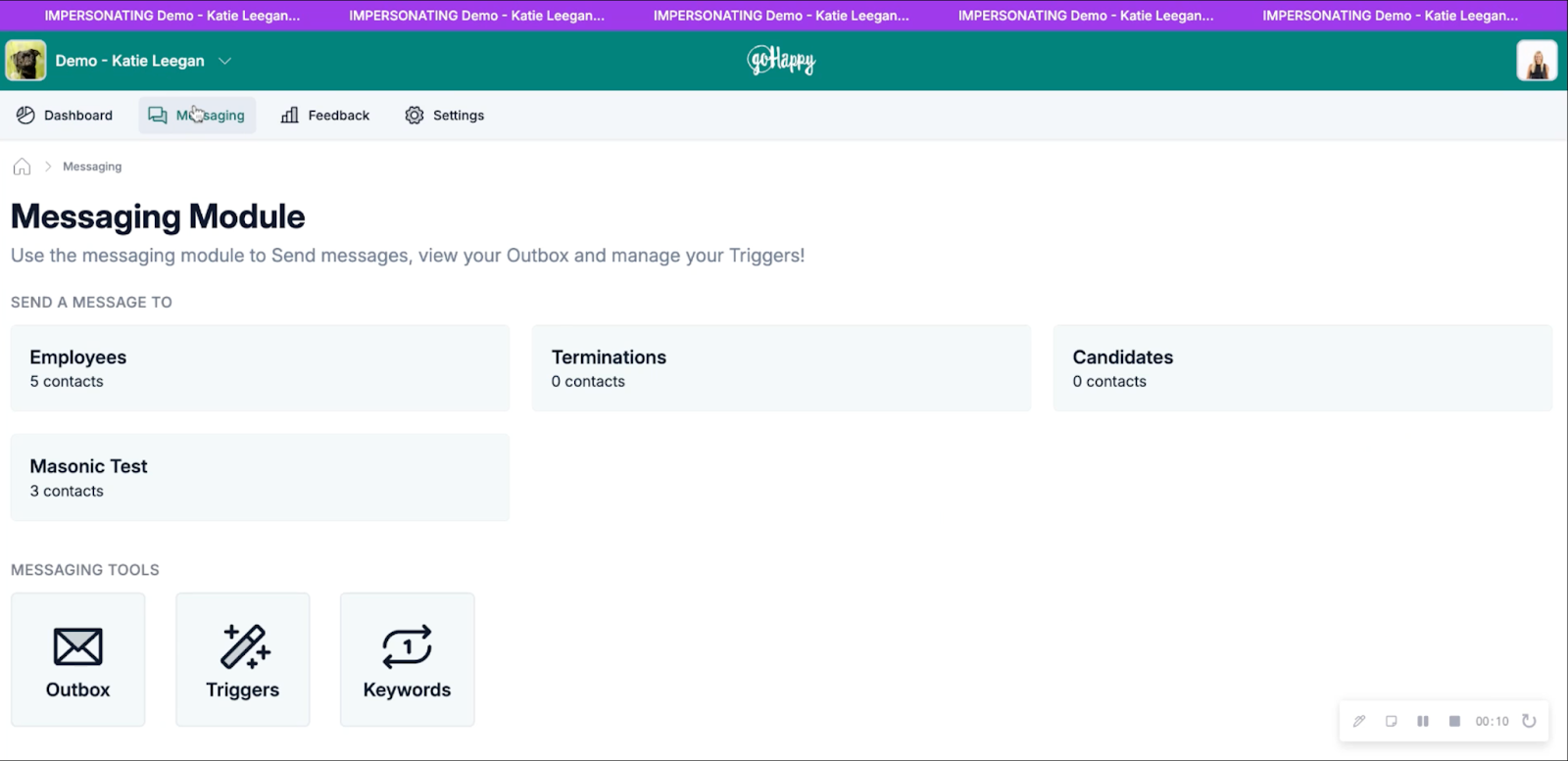
Now, select the contacts you want to message. You can select individual contacts or select all contacts in the group.
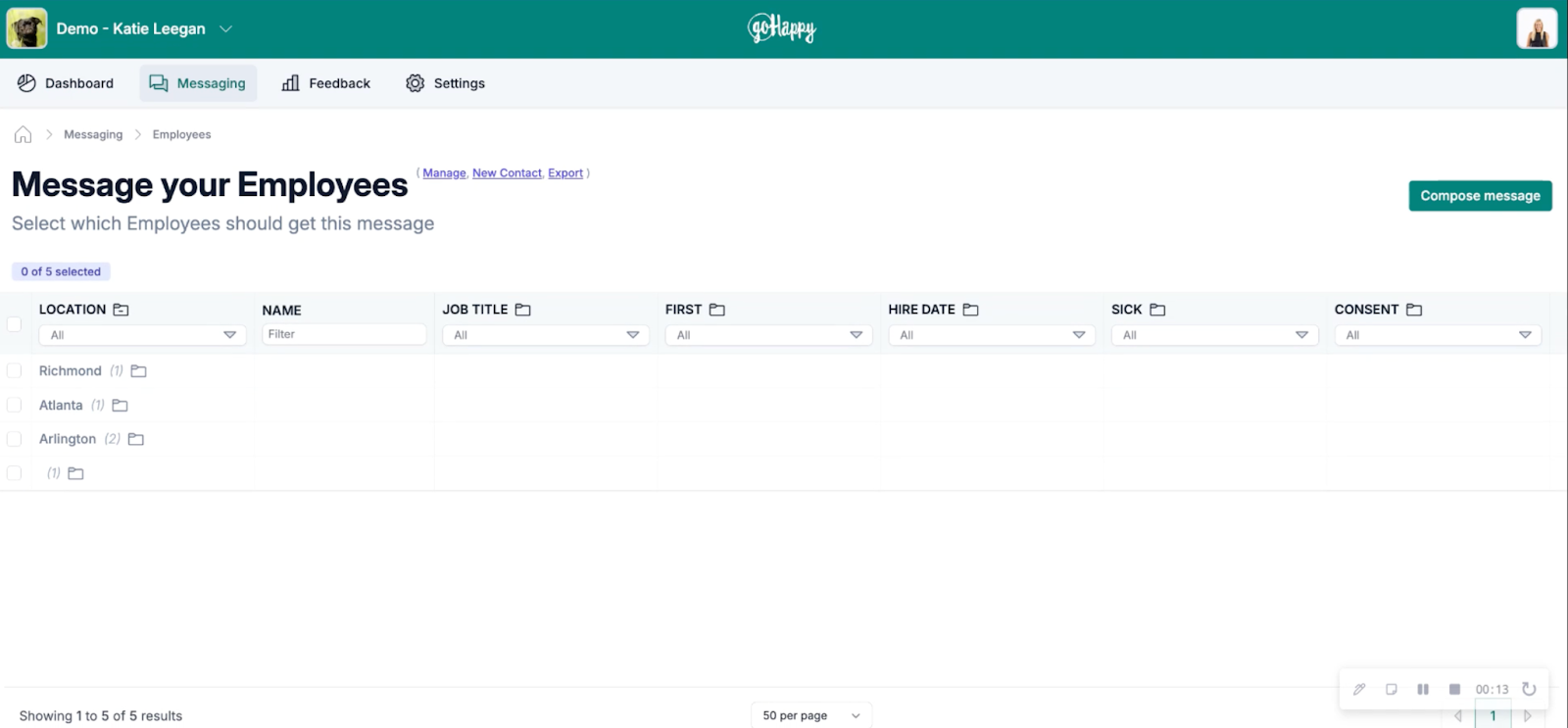
Once you’ve dialed the correct audience to message, click the Compose Message button.
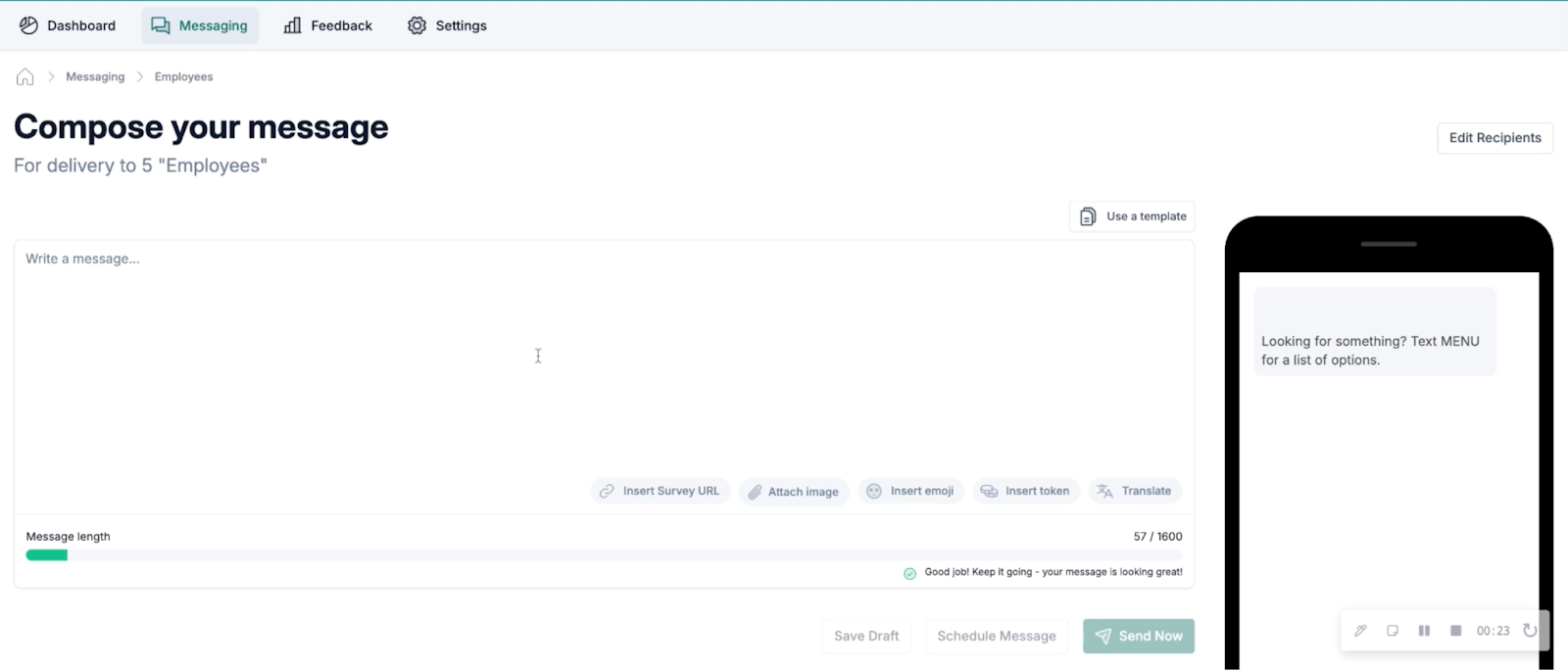
Now, type your message in the text area. Here, you can add images and emojis and personalize the message using data tokens such as a contact’s first name.
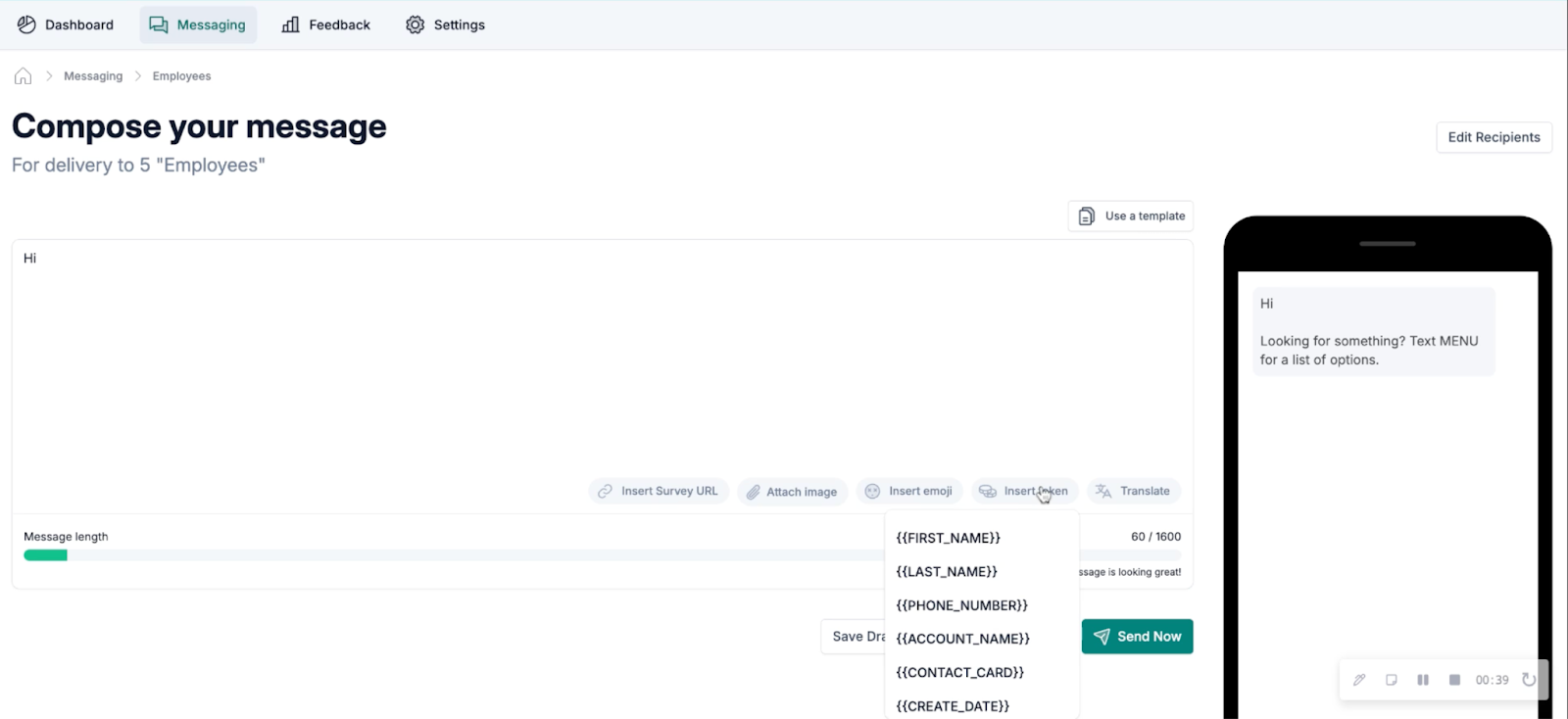
You can save your message as a draft, send it immediately, or schedule it for future delivery.
Schedule a message
Messages can be sent on a specific day and time that you configure. From the compose screen, click the Schedule Message button to send a message in the future. Then, select the day and time you want to send the message.
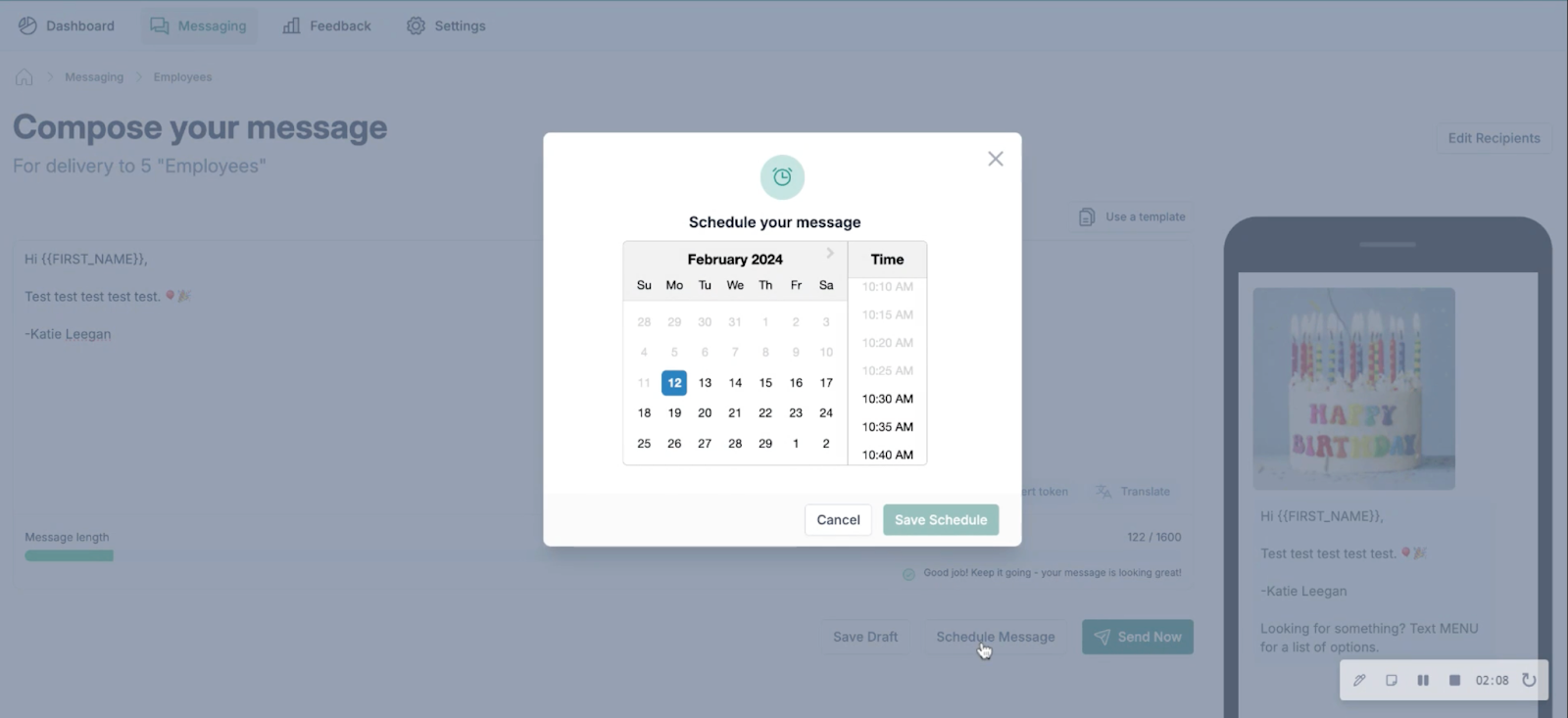
Use message templates
Message templates allow you to send messages quickly. You can create custom templates for messages that are sent often, such as for birthdays and anniversaries.
To create a template, head over to Settings and select Templates to create and manage templates.
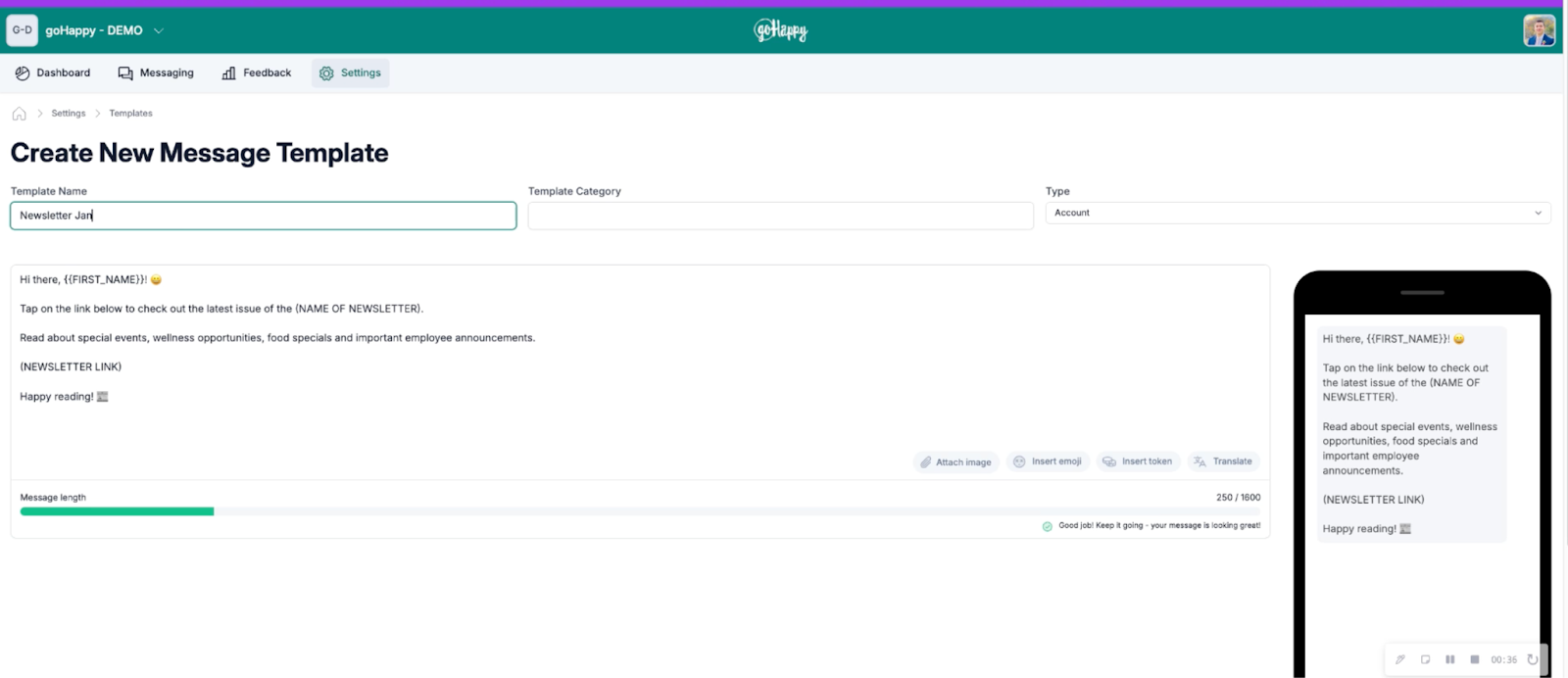
To send a message using a template, click Use a Template from the messaging page.
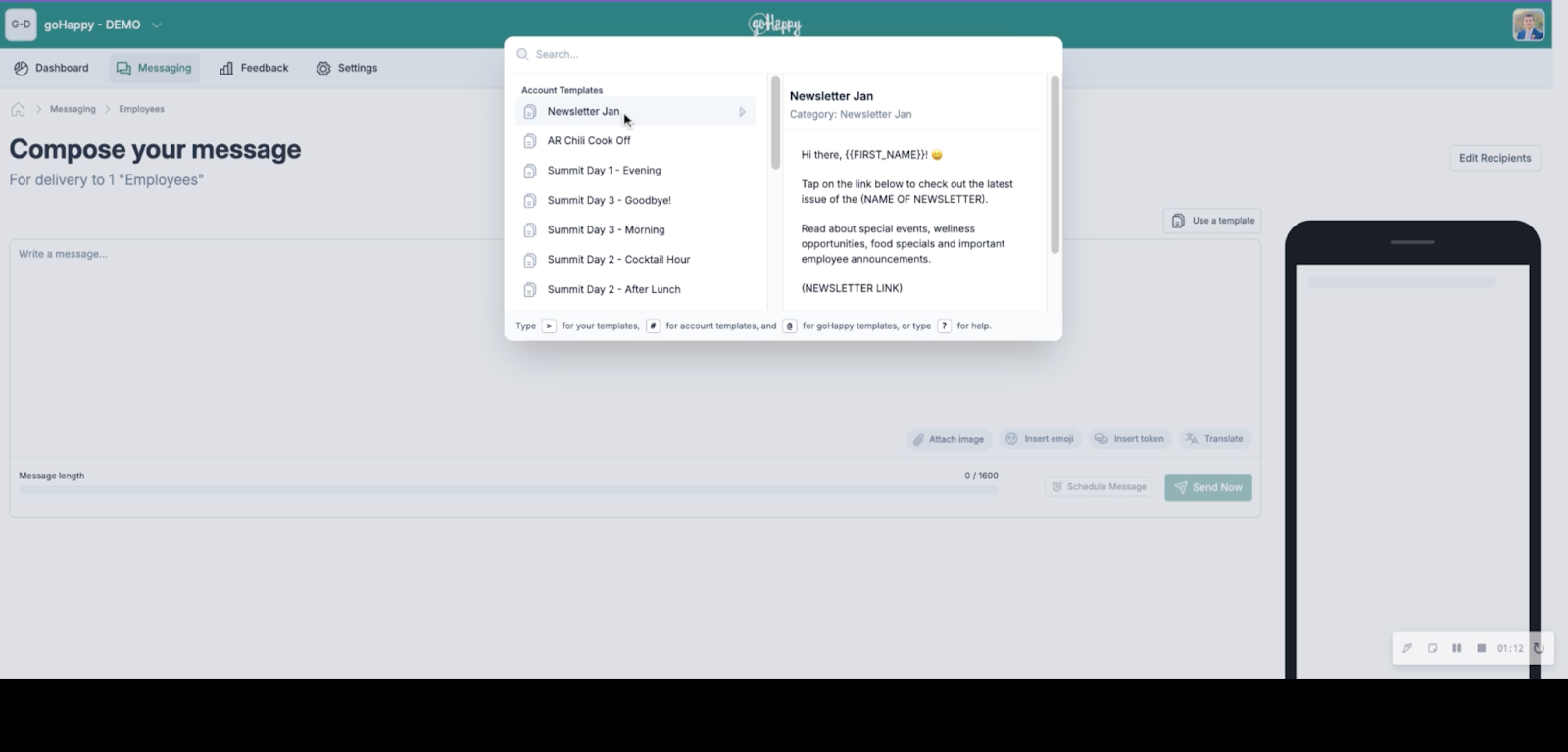
You can also automatically send templated messages with keywords and triggers.
Send messages automatically with keywords and triggers
Keywords and triggers allow you to send messages automatically based on words employees reply with and contact data you have synced to goHappy.
Keywords
Keywords allow you to answer frequently asked questions automatically.
For example, a typical use case for keywords is “menu.” When employees reply with “menu,” goHappy returns a pre-set response you configured. That message can contain additional keywords such as “HR,” “W2,” and “PTO.” Employees can then choose their keyword of choice to get additional information about those topics.
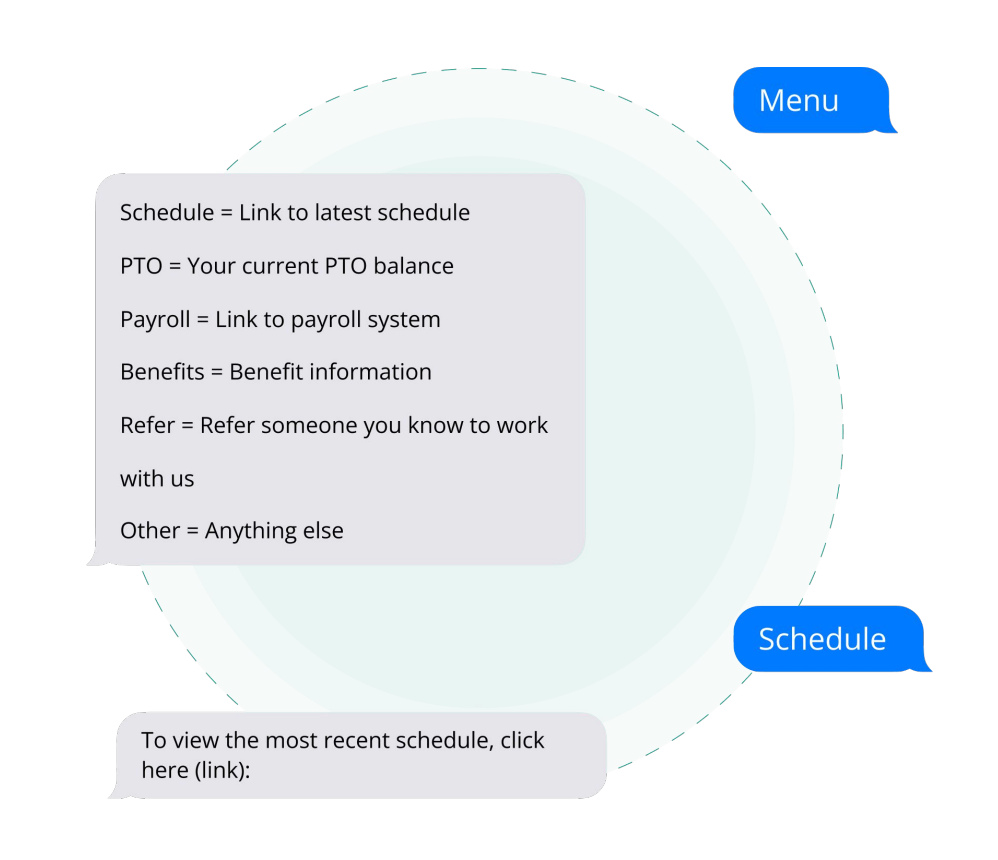
To create and manage keywords, navigate to the Messaging tab and click Keywords.
.png?width=1600&height=777&name=newkw%20(2).png)
Triggers
Triggers let you automate employee messages for important milestones and events. For example, you can send messages on day one to welcome new hires and messages for work anniversaries and birthdays.
To configure triggers, go to the Messaging module and select Triggers.
.png?width=1202&height=578&name=mt%20(1).png)
From here, you can configure how often and when you want this trigger to run and add specific criteria such as hire date and employee type to ensure you’re contacting the right employees.
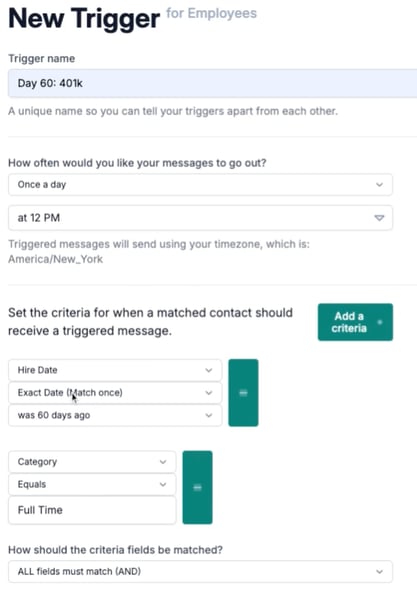
At the bottom of that screen, you can type the message you want to send or use an existing template.
The “set and forget” nature of goHappy triggers allows you to stay connected with frontline staff without much manual overhead.
Collecting feedback with goHappy
goHappy’s survey module allows you to collect feedback from your frontline staff using our proprietary survey tool. You can use one of our pre-built goPowered surveys or create a custom survey from scratch.
Survey results can be filtered by job title, location, and other attributes, giving you granular insights.
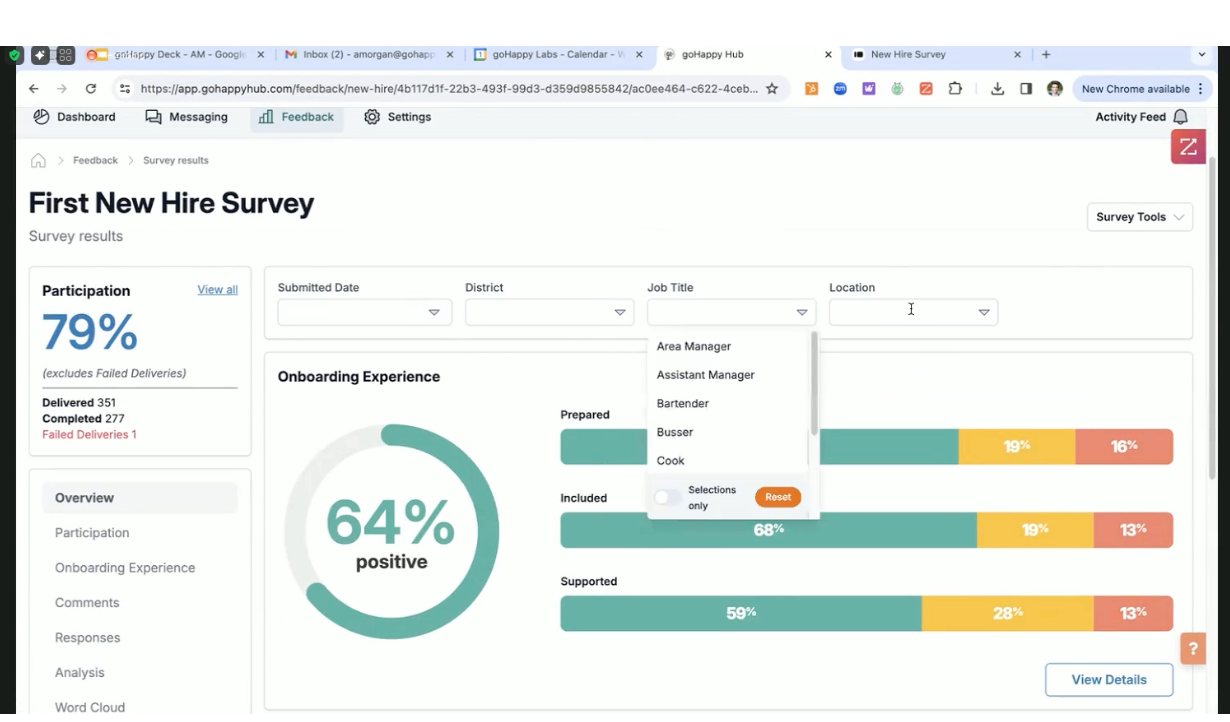
How Teams Are Leveraging goHappy for Frontline Success
Frontline managers are using goHappy to create stronger connections with their frontline staff.
Southern comfort food restaurant chain Tupelo Honey uses goHappy to communicate important HR messages to its restaurant staff. After rolling out goHappy, they saw a 40% increase in successful health insurance enrollments and drove interest around a sign-on bonus for new employees.
United Healthcare saved $120,000 annually on printing costs by distributing its quarterly magazine to 18,000 employees using goHappy. Additionally, using goHappy’s reminder messages, they increased survey participation by 60%.
-1.png?width=1200&length=1200&name=apw2%20(1)-1.png)
-1.png?width=1200&length=1200&name=30dci%20(1)-1.png)
In addition to making communication a breeze, goHappy helps managers stay organized and communicate confidently with relevance.
The goHappy calendar shows important dates, such as employee birthdays and anniversaries, as well as upcoming triggers and scheduled messages.
.png?width=1600&height=870&name=cal2%20(1).png)
Increase engagement and employee satisfaction with goHappy
Building strong relationships with your frontline workforce is crucial for success. goHappy offers a seamless solution to keep employees connected and engaged. With goHappy, you can effortlessly share important updates and gather valuable feedback, ensuring everyone feels included and heard.
Want to learn how to put frontline messaging in action for your business? Schedule a demo call with our team today.



.png)


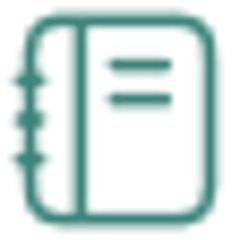
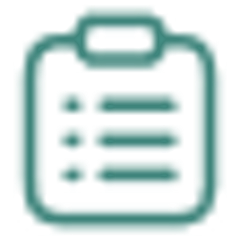

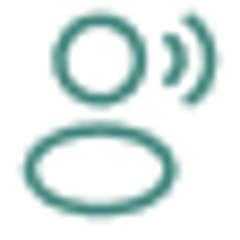

.webp)
.png)